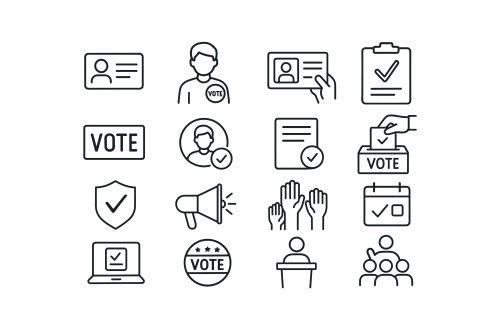Congratulations on your name change! While you’re basking in the glow of your new identity, don’t forget a crucial step: updating your name across all your financial accounts and, importantly, with the three major credit bureaus. This guide will walk you through how to change your name on your credit report with TransUnion, Experian, and Equifax.
Why is this so important? An accurate credit report is vital for everything from applying for loans and mortgages to securing new credit cards. Ensuring your new name is reflected correctly helps maintain the integrity of your credit history and prevents potential issues down the line. At HitchSwitch, we understand that navigating these updates can feel like a maze.
The Good News: Automatic Updates (Mostly!)
For the most part, once you’ve updated your name on your Social Security Card, Real ID Driver’s License or State ID, and Passport (The Big 3), as well as on your financial accounts, your creditors (banks, credit card companies, etc.) should automatically notify the credit bureaus. This typically occurs monthly as part of their regular reporting process. For example, if you’ve updated your name with American Express or Chase, they should automatically send that new information to TransUnion, Experian, and Equifax.
Important Note: Your former name will likely remain on your credit report. This isn’t a mistake! It’s a common practice to ensure your credit history is accurate and complete, associating all past and present accounts with your identity.
Your Action Plan: Three Key Steps for Each Bureau
While creditors should handle a lot of the heavy lifting, it’s always a good idea to be proactive and verify. Here’s what you need to do for each credit bureau:
TransUnion
- Initial Update: As mentioned, your creditors should automatically notify TransUnion of your new name.
- Verify Your Report: It’s always a good idea to request a copy of your credit report directly from TransUnion to ensure your information is correct.
- To do this, log into your TransUnion online account and/or request a copy online at Annualcreditreport.com.
- You can always confirm your name change by calling 1-800-916-8800.
Experian
- Initial Update: Similar to TransUnion, your creditors should automatically notify Experian of your name change.
- Verify Your Report: Request a copy of your credit report directly from Experian to confirm your name change.
- To do this, log into your Experian Online Account and/or request a copy online at Annualcreditreport.com.
- You can always confirm your name change by calling 1-888-397-3742.
Equifax
- Initial Update: Your creditors should automatically notify Equifax of your new name.
- Verify Your Report: Request a copy of your credit report directly from Equifax to confirm the update.
- To do this, log into your Equifax Online Account and/or request a copy online at Annualcreditreport.com.
- You can always confirm your name change by calling 1-866-349-5191.
Stay Diligent!
Nevertheless, changing your name is an exciting journey, and ensuring your credit reports reflect this change is a crucial part of the process. While much of it happens automatically, a little vigilance on your part can save you headaches down the road. At HitchSwitch, we’re here to streamline your entire name change process, giving you more time to enjoy your new chapter!