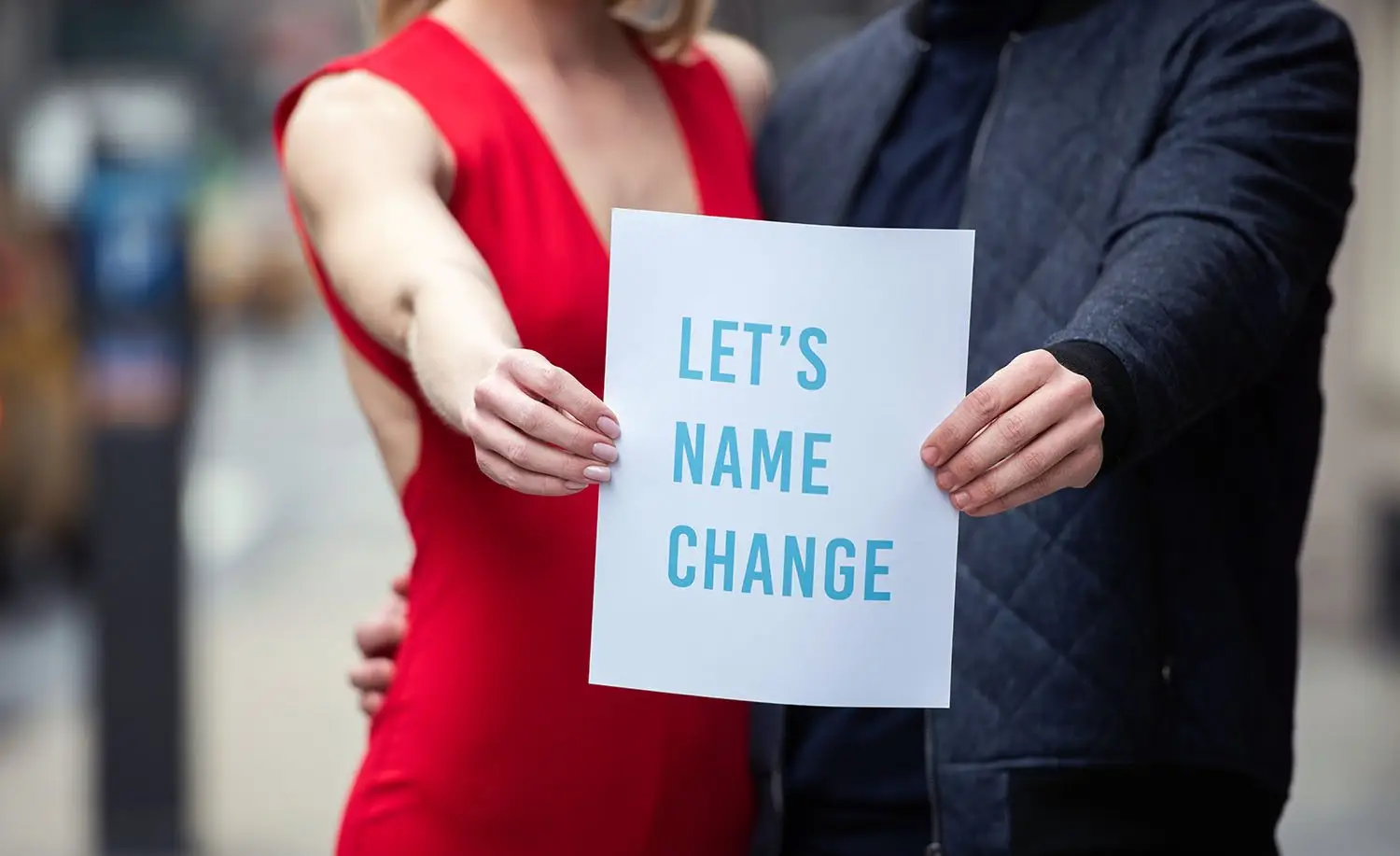How to Change Your Name with Your Employer’s Records & Benefits?
Changing your name after marriage, divorce, or another life event is exciting—but it also comes with a checklist of updates you’ll need to make at work. From payroll to health insurance, your employer relies on accurate records to ensure you get paid correctly, your benefits remain intact, and your tax forms match what’s on file with the IRS. It might feel like a lot to manage, but it’s simple if you take it step by step. Here’s how to change your name with your employer’s records and benefits the right way.

Step 1: Update Your Social Security Card
Before making any changes at work, start with the Social Security Administration (SSA). Your Social Security record is what your employer, the IRS, and your benefits providers use to verify your identity. If your name doesn’t match, you could run into payroll or tax issues.
To update your card, file an application with the SSA and include legal documentation such as your marriage certificate, divorce decree, or court order. Once processed, you’ll receive a new card in the mail—usually within two to three weeks. See our full guide on How to Change Your Name with Social Security after Marriage here.
💡 Tip: Because the IRS relies on SSA records to match your legal name, mismatches can trigger W-2/W-4 errors or delay tax processing—giving HR a heads-up helps prevent that.
Sample Email/Message to HR/Payroll
Subject: Name Change Notification
Hi [HR/Payroll Team],
I wanted to let you know that I’ve recently changed my legal name due to [marriage/divorce/court order]. I’ve submitted the paperwork to update my name with the Social Security Administration and expect to receive my new Social Security card within the next few weeks.
I’ve also attached a copy of my legal name change document (Marriage Certificate, Divorce Decree, or Court Order) for your records. Please let me know what you need from me to complete the process of updating my records, payroll, and benefits (or any other areas that may apply).
Thank you for your help in keeping everything current.
Best,
[Your Current Name]
[Your Department/Title]
Step 2: Update Your Driver’s License or State ID
Once your Social Security record reflects your new name, update your driver’s license or state-issued ID. Some employers will require a valid photo ID that matches your legal name before completing payroll or HR updates.
What you’ll typically need:
- Your new Social Security card
- Your marriage certificate, divorce decree, or court order
- Your current driver’s license or state ID
Requirements differ by state. Visit our blog for guidance on How To Change Your Name on your REAL ID for detailed guidance that includes information on the necessary documents, fees, and appointment tips. Bringing all the required documents to your local DMV helps ensure that your records are consistent across your employer, benefits providers, and tax forms.

Step 3: Complete HR and Payroll Forms
With your Social Security and ID updates complete, you’re ready to update your information at work. This typically involves your HR and payroll departments.
Complete a new Form W-4 using your new legal name. The IRS requires that your name match your Social Security card for proper tax reporting. Your IRS record is automatically updated after changing your name on your Social Security card.
I-9 Employment Eligibility Verification
Your employer must maintain an up-to-date Form I-9. When you change your name, they’ll update the “New Name” fields in Supplement B and may request documentation such as your marriage certificate, divorce decree, or court order.
Payroll and Paychecks
Make sure your name is updated in payroll so your paychecks, direct deposits, and W-2 forms reflect your new legal name. This helps prevent tax or banking issues. You’ll also want to update your name with your bank to ensure deposits match.
💡 Pro Tip: HitchSwitch can make your name change fast and stress-free with pre-filled forms, step-by-step instructions, and concierge support
Step 4: Update Health Insurance and Retirement Accounts
Your employer-sponsored benefits should also reflect your new legal name.
- Health Insurance: Contact your HR or benefits administrator to update your enrollment. You will receive new insurance cards.
- Retirement Accounts: Update your 401(k), pension, or other retirement plans and review your beneficiary information at the same time.
- Other Benefits: Don’t forget to update life insurance, disability insurance, FSA/HSA accounts, and any additional employee benefits.
Step 5: Make Workplace Updates
Finally, update your name across internal and professional systems, including:
- Company email address and display name
- Internal directories or employee portals
- ID badges and building access cards
- Business cards or nameplates
If you’d like to use a preferred professional name while keeping your legal name on payroll and tax documents, talk with HR—many employers can accommodate both
Final Thoughts
Changing your name with your employer’s records and benefits may seem like a lot of paperwork, but when done step by step, it’s completely manageable.
✅ Start with your Social Security card
✅ Update your driver’s license or state ID
✅ Then move on to HR, payroll, and benefits
HitchSwitch can simplify your name change journey—from pre-filled forms to concierge-level support—so you can focus on your next chapter, at work and beyond.